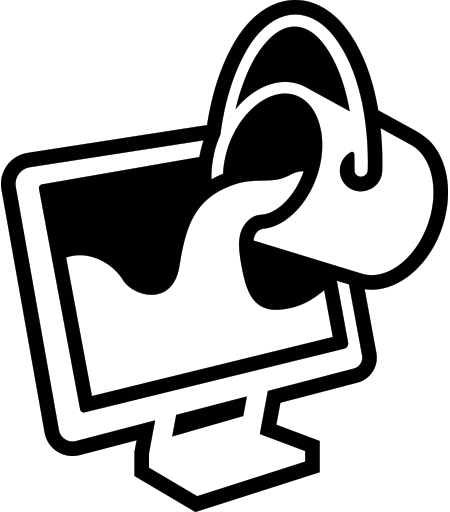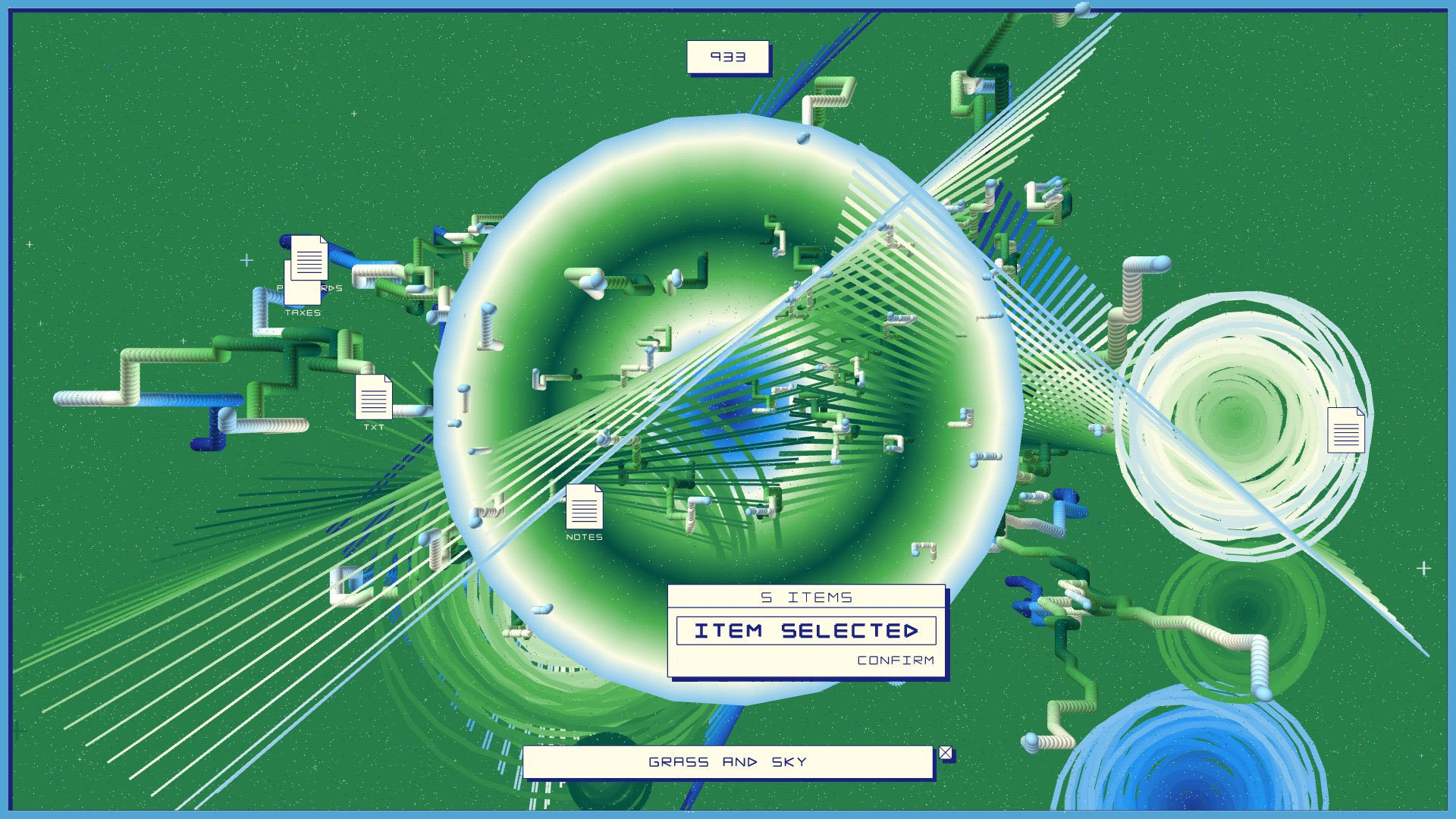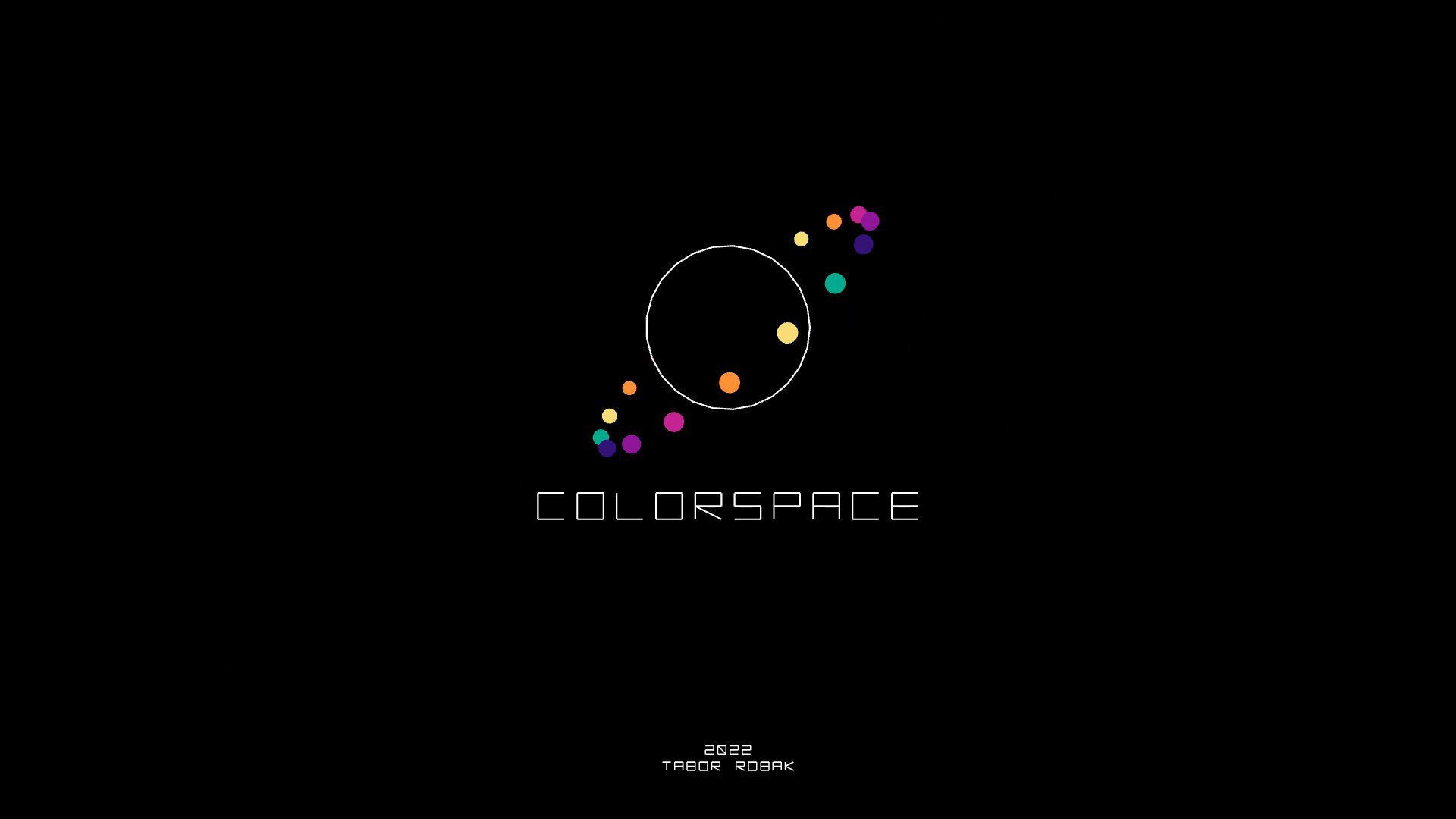COLORSPACE
PROCEDURALLY GENERATED ANIMATION
DIMENSIONS VARIABLE, INFINITE DURATION
P5.JS NFT
2022
Colorspace is an animated painting, created in real-time using programmed brushes and effects, inspired by classic screensavers and user interface elements.
Colorspace references vintage software like MacPaint in contrast with with the full-color capabilities of modern gaming computers.
IT aims to capture the joy of new software, the intensity of late-night coding, and the despair of losing work to a crash.
The first 50 Colorspace editions include a boxed PC release with a holographic seal, floppy disc with source code, user's manual/art book, poster, and certificate of authenticity.
Colorspace emulates a basic operating system, displaying a boot-up screen that outlines the artwork's visual aspects, determined by a unique code printed at the bottom of the screen That also defines the color scheme of the subsequent logo screen
Colorspace adjusts automatically to look great on any screen size, shape, or setup.
25% of the proceeds from this project were allocated to programs that offer arts tutoring and mentoring to children and youth from underrepresented communities.
-
Every Colorspace edition has unique features that control its appearance and movement. Key details include:COLOR
There are 46 possible color palettes, ranging from 2 to 15 colors. These colors are processed and animated into a smooth gradient before being used in brushes and other elements.Number of Brushes & Accents
Each edition of Colorspace will include two to three brushes and one to three accents, resulting in variations in complexity; some editions will be more intricate, while others will be simpler.Brushes & Accents
There are 8 brushes and 6 accents in Colorspace. Brushes, being highly animated, contrast with the more static Accents. Each comes with 3 styles and 3 intensity options, allowing for numerous variations.For instance, the 'Bouncy Lines' brush has three distinct styles: one with two individual bouncing lines, another creating a connected web of lines, and the third forming a ray burst shape. The intensity settings modify characteristics like thickness, speed, and line quantity. Some styles and intensities are rarer than others.
Examples of potential brushes are 'Warpspeed' and '3D Pipes', while Accents might include concepts like 'Dot Grid' and 'Raindrops'.
UI Layout
There are 7 potential UI Layouts that determine the style and position of certain elements. For example the Detailed layout creates a menu bar at the top of the screen with an animated text description of the various features and the current time, as well as a variety of other UI elements. The Drawing layout creates a unique drawing in the center of the composition. Some layouts are more rare’ close button.Eraser
There are 7 different Eraser types in Colorspace, such as the "Wave" and "Barndoor X Wipe." When these elements animate, they cover the entire image plane, effectively erasing the previously built-up imageSPECIAL FEATURES
In addition to the features described above, Colorspace editions may include various special features and tools. Here's a brief overview:Tool
Options to draw with a mouse, including brush, pen, spray can, and splatter.Shading
Choices between 3D lighting or flat shading.ColorSync
Options for elements to synchronize with the current color in the Color Palette Gradient or change colors at different rates.Edition
Available as Standard or Signed.There may also be some surprises, such as FX, Stimulants, Malware, Favorite Snack, and more.
-
Interactions
Speed: Use [LEFT] and [RIGHT] to adjust speed and rendering smoothness.
Hide UI: Click [X] to hide UI elements and boost frame rate.
Shutdown: Use [ESC] when UI is visible to shutdown.
Drawing: Draw with [Mouse 1].
Note: Close notifications before clicking icons.
Performance
The animation should run smoothly on recent computers or smartphones. If using a computer with multiple GPUs, ensure the browser is using the dedicated GPU (dGPU). Be aware that on gaming monitors with high refresh rates, the piece may run faster.